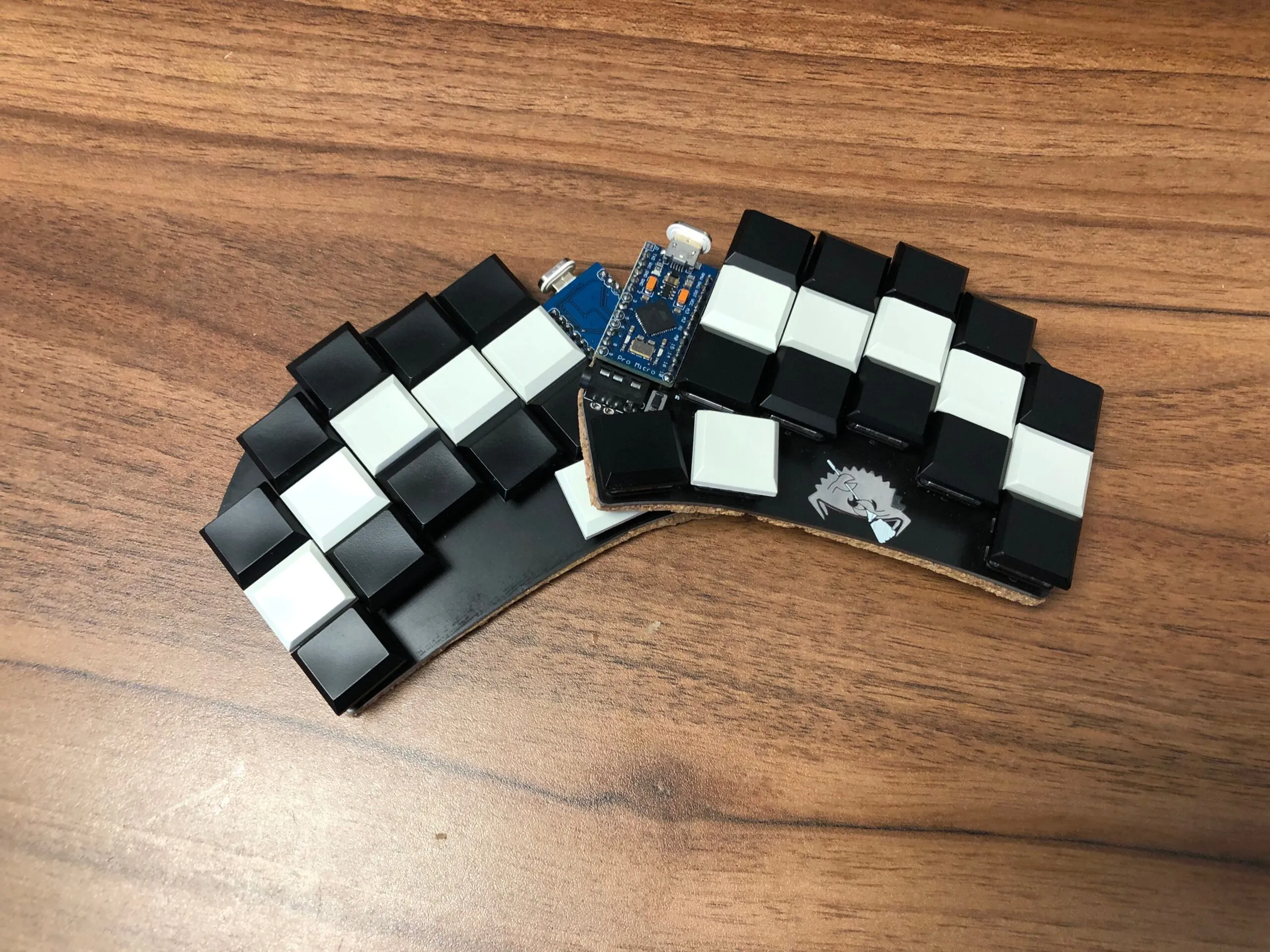30% Keyboard Club – Ferris Sweep Review
The previous post focused on unconscious writing habits. In this one, I want to shift attention to minimalist, compact ergonomic keyboards — specifically the so-called 30% keyboards. Using the Ferris Sweep as an example, we’ll explore whether less can truly mean more, and whether such a tiny keyboard is actually useful.
ANSI Layout
A full ANSI layout includes:
- Alphanumeric keys — letters and numbers
- Arrow keys and special function keys
- Function row
- Numpad
Visually, a full ANSI layout looks like this:

http://www.keyboard-layout-editor.com/#/
This layout has 104 keys. Nearly every function has its dedicated key — sometimes even more than one, like the numeric keys. Suppose you’re typing and want to move the cursor one character back: you lift your wrist, move your hand to the arrow keys, press the key, and then return to typing. Simple? Not really. We often don’t realize how many tiny actions go into something as small as moving the cursor one character.
We have 10 fingers and 104 keys — statistically, each finger is responsible for over 10 keys. That’s a lot, right?
A few years ago, when I started getting into keyboards, I found a video on YouTube that left a lasting impression. One line especially stuck with me:
“Move keys under your fingers, not fingers to your keys.”
The video was about 40% keyboards — which typically have around 48 keys. Compared to 104, that’s very few.
So what if the 40% club became even more elite?
The 30% Club
A 30% keyboard typically has between 30 and 40 keys. The star of today’s post — Ferris Sweep — sits right at the lower end with 34 keys.

The layout includes:
- 30 keys for fingers (from index to pinky)
- 4 thumb keys
You might be wondering what such a keyboard even looks like…
Ferris Sweep
After a lengthy but necessary introduction, meet the main character: Ferris Sweep.



Compact Size
The Ferris Sweep consists of 34 closely placed keys. Unsurprisingly, it takes up much less desk space than a standard keyboard, as shown in the photo below.

Ferris Sweep on my hand

Because of its size, it’s ideal as a take-anywhere keyboard. In my case, it’s the main keyboard I bring to work. Since the pandemic, we’ve moved to hot desks, and the convenience of carrying a pocket-sized keyboard instead of a bulky one is unbeatable.
Ergonomics
Several design choices contribute to Ferris Sweep’s ergonomics:
- Row Stagger Elimination: All key columns are vertically aligned, allowing your fingers to move only up and down.
- Column Stagger: Each column has a different height, matching natural finger lengths for more comfortable typing.
- Split Layout: Ferris Sweep is split into two halves, which you can position shoulder-width apart.
Mechanical
Ferris Sweep uses Kailh Choc Brown tactile switches — known for a satisfying tactile bump and a moderate click.
Despite their low profile, they offer a pleasant travel and a tactile typing experience.
Low Profile
Thanks to low-profile switches mounted directly on a PCB (which also serves as the case), this keyboard is much slimmer than traditional mechanical boards.
Here’s a comparison photo of Gateron MX Brown vs. Kailh Choc Brown:


Due to the slim profile and PCB-based minimalist build, the keyboard is extremely thin and doesn’t require wrist rests.

Fully Programmable
What makes this tiny mechanical keyboard so powerful? QMK firmware.
QMK is a popular open-source firmware used in DIY and even some commercial ergonomic keyboards. It allows complete customization — every key can do exactly what you want.
Instead of OS-level key remapping (like Caps Lock → Ctrl), you can define the behavior directly in firmware. Want to switch from QWERTY to Dvorak or Colemak-DH? Easy. QMK supports layout switching and customization.
Customize the keyboard to your needs, not your needs to the keyboard.
QMK Superpowers
- Layers: Activate different key behaviors depending on context (like Shift or Fn layers).
- Tap vs. Hold: Keys can behave differently when tapped versus held. Example: tap Space = space, hold Space = Ctrl.
- Home Row Mods: Use letter keys like Z, X, C, V as modifiers when held, and as letters when tapped. Efficient and ergonomic.
- Custom Layouts: Program your keyboard for QWERTY, Dvorak, Colemak, or your own layout.
34 Keys – Does Less Mean More?
Can 108 keys worth of functionality fit in just 34? From personal experience — yes!
Ferris Sweep is my primary portable keyboard. It fits in my hand, and its minimalist design makes it perfect for travel, cafés, or mobile work setups. I even typed this post on my phone using it — no productivity lost.
QMK features fully compensate for missing keys. They realize the idea of moving keys under your fingers, not your fingers under the keys.


Summary
Ferris Sweep is an excellent, ergonomic mechanical keyboard. Its compact size makes it ideal for travel — it practically disappears in your backpack. In hand, it feels like practicality was prioritized over aesthetics, but I believe that minimalist look actually works in its favor.
It even delivers a WOW effect. When I brought it to the office, the entire team spent the first hour checking it out and testing it.
The only challenge? Learning how to use layers and dual-purpose keys. But once you get the hang of it, Ferris Sweep will reward you with unmatched functionality.
In the next post, I’ll share my personal layout — stay tuned and follow the blog!
And you? Would you join the 30% club? What do you think?
Thanks for reading!
Bartosz