What are ergonomic keyboards? What do they look like? And what exactly makes a keyboard “ergonomic”?
In this article, we will explore the key design features that define ergonomic keyboards and set them apart from traditional ones.
If you’re new to the topic, I highly recommend checking out my earlier article analyzing the QWERTY layout: QWERTY Keyboard and Its Two Flaws.
What Are Ergonomic Keyboards?
So, what exactly qualifies as an ergonomic keyboard? While there may be a technical definition out there, I’d like to offer my personal perspective:
An ergonomic keyboard is one that is designed—both physically and in software—to accommodate the natural shape and movement of human hands. Its purpose is to enhance ergonomic comfort and efficiency compared to the traditional QWERTY keyboard layout.
In other words, an ergonomic keyboard is essentially an optimized version of the standard layout—tailored to our human physiology. From my point of view, any keyboard that improves typing ergonomics over a conventional layout deserves to be called “ergonomic.”
Naturally, ergonomics is influenced by multiple factors. That means one ergonomic keyboard might be more comfortable or healthier to use than another. The goal is to find the right balance between comfort and your personal preferences.
Physical Features of Ergonomic Keyboards
Let’s briefly outline some of the most important ergonomic design features. Each of these could warrant its own dedicated article, which I plan to write as the blog evolves.
I’ve ordered them from what I believe has the most to least impact on typing ergonomics.
Ortholinear Layout: Matrix Keyboards
Row-Staggered Layout
Row-staggering refers to how each row of keys on a traditional keyboard is shifted to the right. But have you ever wondered why this offset exists?
A friend once told me it was designed to make typing faster. But think about it—how comfortable is it to type keys like Z or X? Personally, I often miss those keys entirely. Also, why is the offset only toward the right? Our hands are mirror images of each other—shouldn’t the layout reflect that?
Let’s debunk this myth:
Row-staggered layout was not designed for optimal typing efficiency.
So, what was the reason?
Let’s look at this image:
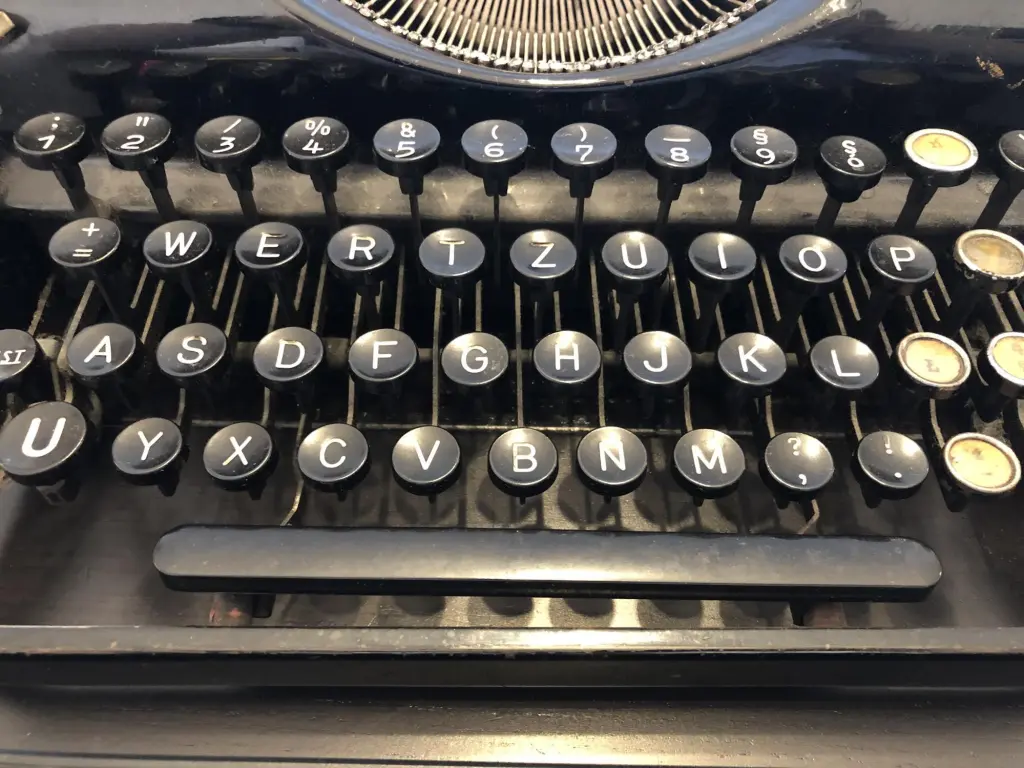
The offset was necessary to physically fit the levers inside typewriters. It has no relevance for modern keyboards but has been retained due to user familiarity.
This issue does not apply to modern keyboards at all, but it has been preserved due to the habits of people who were used to typewriters.
Ortholinear Keyboards
An ortholinear or matrix keyboard eliminates the row offset. Keys are aligned in straight vertical and horizontal lines, forming a grid.
One of the most ergonomic keyboards that still resembles a traditional layout is the Preonic which layout you can see here:

Compare it to a standard QWERTY layout:

Notice how all the keys have been made uniform in width and shifted slightly to the left. The key mapping has also been customized—a common feature in ergonomic keyboards, most of which are fully programmable.
You can read more about the origins of the row-staggered layout in my article: QWERTY Keyboard and Its Two Flaws.
Split Keyboards
Another major ergonomic improvement is the split keyboard, which separates the keyboard into two halves. Traditional layouts force your forearms inward and bend your wrists unnaturally.
Benefits of a Split Keyboard:
- Allows your arms to remain at shoulder width.
- Keeps your wrists in a neutral, straight position.
- Prevents one hand from reaching into the other’s key zone.
As the saying goes, a picture is worth a thousand words:


Ask yourself: which posture looks healthier?
Observations:
- Arms are aligned with shoulders.
- Wrists and forearms stay in a straight line.
- Split keyboards encourage proper touch-typing by restricting cross-hand movement.
Column Staggering
Just look at your hand—your fingers are not the same length. So why do most keyboards place keys in perfectly straight rows?
Here’s an image of a hand on a traditional keyboard:
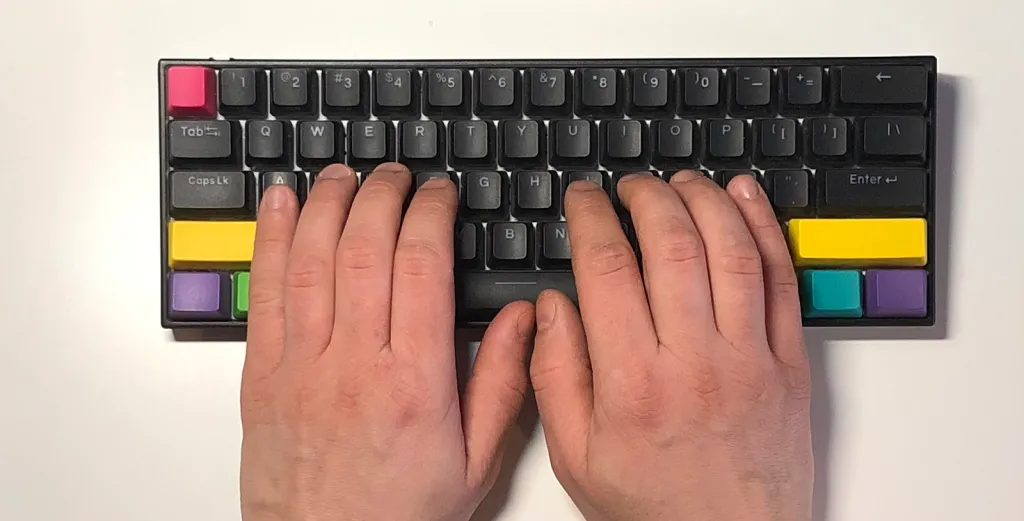
Notice the unnatural finger angles. Is this ergonomic? Not really. It may feel familiar, but we’re discussing ergonomic keyboards, not habitual ones.
Now compare that to a more natural finger position:

Column-staggered layouts align keys vertically with your fingers, reducing awkward finger stretches and improving comfort.
Concave Ergonomic Keyboards
Concave ergonomic keyboards take comfort even further. While column staggering addresses finger length in one dimension, concave keyboards shape the surface to match finger length in depth.
Here’s a side view of a Dactyl Manuform:

Each column has a different height and angle, guiding your fingers to strike keys at optimal angles—making typing incredibly comfortable and precise.
From personal experience, I can say that once you get used to concave ergonomic keyboards, it’s hard to go back.
Some of the most popular concave ergonomic keyboards include:
Wrist Positioning
Another crucial ergonomic factor is proper wrist positioning.
Ideally, your wrists should be flat, with fingers slightly angled downward. Typing should not involve raising your wrists.
Keyboards like the Kinesis Advantage 2 and 360 include built-in wrist rests. For other ergonomic keyboards like the Dactyl or Manuform, you’ll need external wrist pads.
Here’s a photo of my wrists on my Dactyl Manuform setup:

Even with standard mechanical keyboards, a wrist rest is recommended to avoid wrist bending due to switch height.
Portable Low-Profile Ergonomic Keyboards
Concave ergonomic keyboards are often bulky and less suitable for travel or mobile work.
Enter the low-profile ergonomic keyboard.
Here’s my wrist position while using the ultra-compact Ferris Sweep:

This keyboard is extremely thin and allows ergonomic typing without wrist rests. It meets nearly every ergonomic criteria in this article—except concavity, which is sacrificed for portability.
You can read more about the Ferris Sweep here.
Conclusion
This article highlighted the core design principles behind ergonomic keyboards. In my experience, each feature is worth trying to see how it fits your typing style and comfort preferences.
After years of experimentation, I’ve settled on the Dactyl Manuform as my main keyboard, with the Ferris Sweep as my go-to travel companion.
I’d love to hear your thoughts: which of the ergonomic features mentioned here do you think offers the greatest benefit?
Let’s continue the conversation!
Thanks for reading!
Bartosz
