In the post 06. What Are Ergonomic Keyboards?, I explained five ways to improve your typing ergonomics. Today, we’ll dive deeper into one specific type of ergonomic keyboard—the ortholinear keyboard. We’ll explore how it’s built, how it compares to the traditional QWERTY layout, and whether it might be a better option for healthier typing.
What Is an Ortholinear Keyboard?
An ortholinear keyboard is a type of mechanical keyboard where all the keys are arranged in a straight grid—rows and columns perfectly aligned. Unlike the traditional QWERTY keyboard layout, which uses staggered rows, ortholinear layouts follow a matrix pattern.
The staggered design of standard keyboards was created due to mechanical limitations from typewriter days. However, in modern keyboards, it no longer serves any functional purpose.
I explained this history in detail in my previous article: 05. The QWERTY Keyboard and Its 2 Flaws – Ergonomic Insights. The key takeaway? Row staggering is outdated, and eliminating it may be the first real step toward building a more ergonomic keyboard.
Because QWERTY is so deeply rooted in our habits, ortholinear keyboards are not widely adopted. But that doesn’t mean they aren’t worth trying—especially if you’re looking for ways to reduce hand strain and improve your posture while typing.
Ortholinear vs QWERTY Keyboard Layout
Let’s compare how a traditional staggered layout looks versus a typical ortholinear layout. Below is an example of a 60% keyboard, which removes the arrow keys, function keys, and number pad. The Anne Pro 2 is one such model.
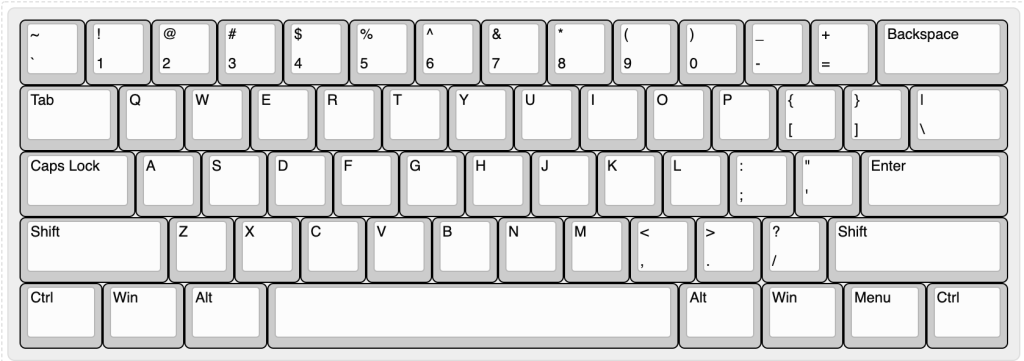
To create an ortholinear version, you simply reduce the width of the far-left keys (like Tab, Caps Lock, Shift) to a uniform 1U size. Then align all keys into a straight vertical and horizontal grid—called a matrix layout.
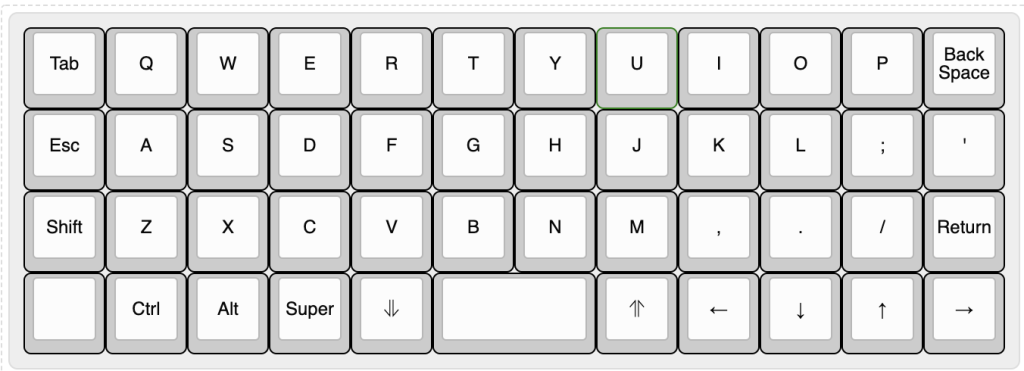
This results in 12 perfectly aligned columns. At first glance, this may look odd—it might even feel wrong. But that’s only because we’ve grown so accustomed to row-staggered QWERTY keyboards.
In fact, many people assume it’s impossible to type efficiently on such a layout. That’s not true. Change is uncomfortable, but it’s often necessary for growth—and in this case, for ergonomic improvement.
Not everything popular is actually good for your body. Typing comfort and long-term hand health deserve more attention than tradition or familiarity.
How an Ortholinear Keyboard Works in Practice
Now let’s get practical. What’s it like to type on an ortholinear mechanical keyboard?
Here’s a diagram that shows which fingers are responsible for which keys in a typical typing layout. We color-code the fingernails and match them to their respective columns.
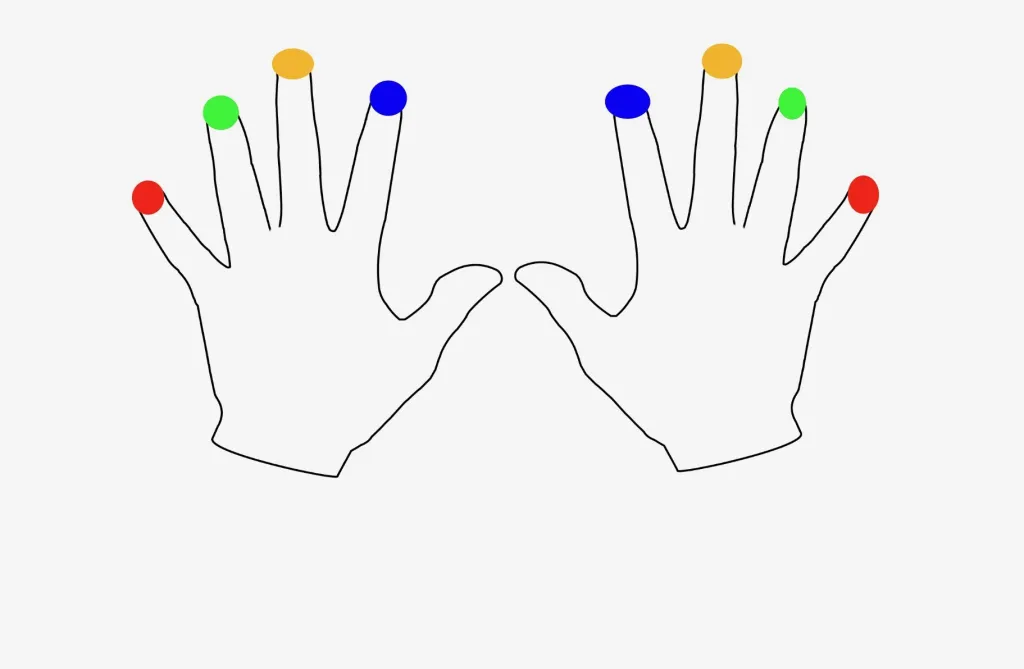
With a QWERTY layout, you’ll notice that fingers must reach diagonally in many cases, which doesn’t follow natural finger motion. This can cause strain—especially if you’re not a trained touch-typist.
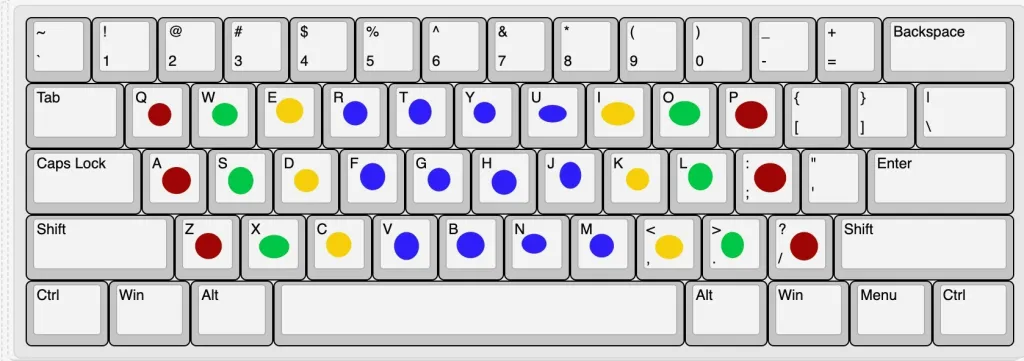
Try this: place your fingers in the standard typing position. On the left hand: A–S–D–F. On the right: J–K–L–;. Now try reaching each key in your assigned column. It’s surprisingly easy to miss if you’re not trained—especially with keys like Z, X, or ,. That’s because the staggered layout doesn’t align with the natural vertical motion of our fingers.
Why Ortholinear Is More Natural
An ortholinear keyboard layout fixes this. Keys are aligned vertically, so your fingers only need to move up and down—not diagonally. This better matches the anatomy of your hand and makes touch typing feel smoother and more intuitive.
Here’s an example of an actual ortholinear keyboard I designed and built myself—the Adox ortholinear keyboard:
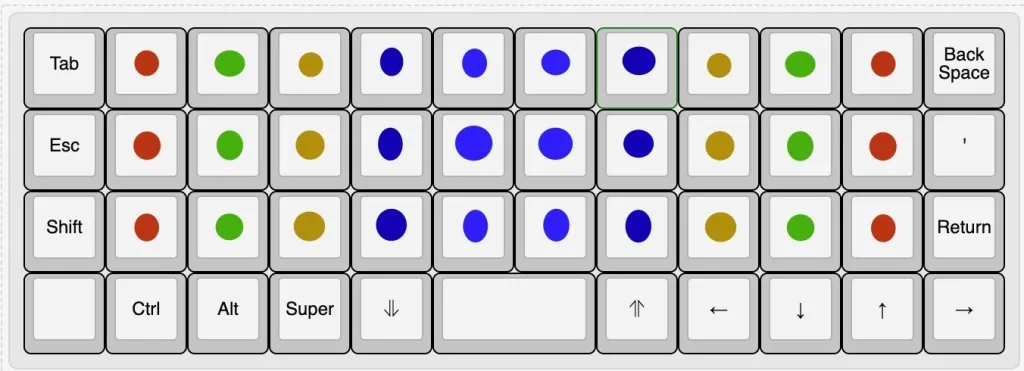
Notice how natural the key placement is. Finger movements feel aligned and relaxed, not forced.
Conclusion: Is the Ortholinear Keyboard Worth It?
So—should you switch to an ortholinear keyboard?

If you’re interested in ergonomic typing, reducing hand fatigue, or exploring better layouts than QWERTY, then yes—you should at least try one. Personally, I treated the switch as a fun way to spice up my workday. After just a few days, I felt confident enough to store away my old staggered keyboard for good.
That said, it’s important to understand this:
Switching to an ortholinear keyboard alone won’t solve all your ergonomic problems.
There are two key factors in keyboard ergonomics:
The physical design of the keyboard.
The layout of the keys.
Ortholinear keyboards solve the second problem well—but they are only the first step in the bigger picture of typing ergonomics.
Thanks for reading!
Bartosz
