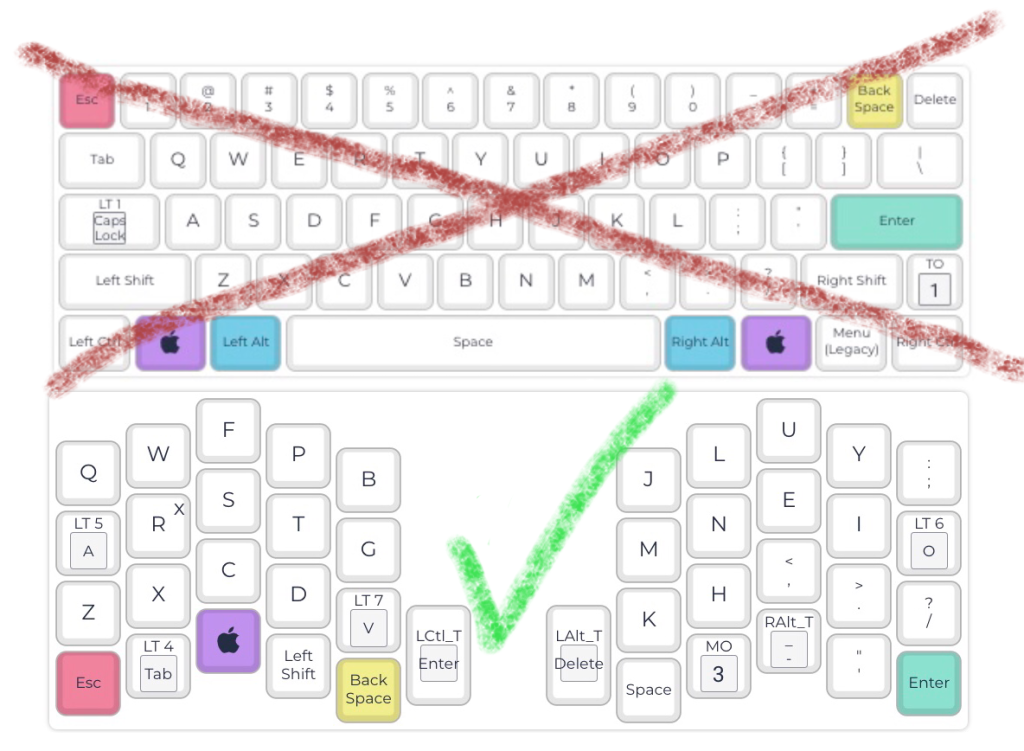Do You Need Wrist Rests for Ergonomic Keyboards?
Wrist rests are one of the most debated accessories in the world of mechanical and ergonomic keyboards. Some people swear by them, claiming they reduce strain and improve comfort. Others argue they create bad habits, pressing your wrists into hard surfaces and potentially leading to injuries. So, what’s the truth? Do you actually need wrist rests for your keyboard setup? The answer, as with many things in ergonomics, is: it depends. ...